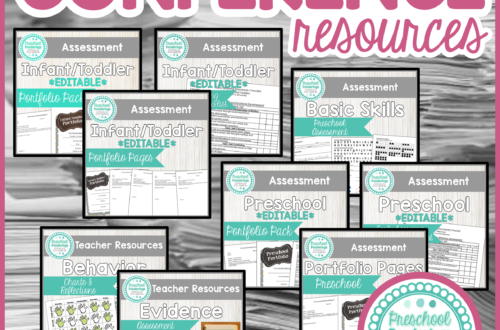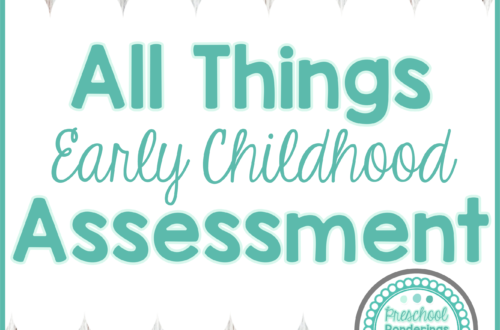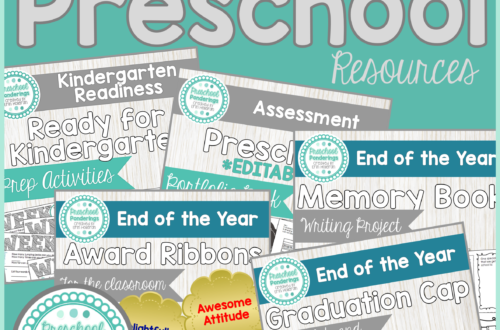assessment
-
Making time for conscious observation during the day
Preschool teachers spend all day making observations. We do it so regularly that we might not even realize that we’re taking all of those mental notes. We’ve trained our selves to recognize fine motor milestones, social emotional experiences, and scientific inquiry throughout the day, but do you ever take the time to just sit and watch your students as they play? I mean, without considering assessments and portfolios, just to watch the children as they play? There are so many things that you can observe when you remove yourself from their conversations and interactions. Taking time to sit by yourself and just observe is incredibly valuable. It can give you…
-
Start your portfolios now!
It’s not conference time yet, but it will be soon enough. Start putting together your student portfolios now, if you do it little by little you won’t have nearly as much prepping to do when it is time for conferences. Here are some of my previous posts on putting together student portfolios; Preparing for Preschool Conferences What’s in my Student Portfolios Space Saving Portfolios Check these out as you start compiling your student portfolios!
-
Systems for tracking anecdotal notes
Anecdotal notes are incredibly helpful, they provide evidence that shows which skills children have mastered, and which skills need additional practice. They also give teachers the opportunity to write down direct quotes from children, which can be insightful, hilarious, and adorable. Being able to access all of this information when it comes times for conferences is invaluable, and parents love to hear what their children have been up to. The main issues with anecdotal notes are; storing and organizing all of those random little notes remembering to write them in the first place When it comes to remembering to write them down, I’ve found that it works best if you…
-
What’s in my student portfolios
Yesterday I shared a tutorial for setting up digital student portfolios using Google Drive. Today I want to show you what I put in my student portfolios. I include all of these documents, regardless of the age of the student (I have used them with infants, toddlers, and preschoolers). In Ohio we use ODE’s Early Learning Development Standards, so that is what my portfolios are based on. You can explore the standards here. All of these portfolio pages are available in my TPT store, and they are editable, so you can download and get started immediately. Check out my assessments here. Each portfolio starts with a cover page to document…
-
Space saving portfolios
I’ve always used three-ring binders to compile my students’ portfolios, but this year my classroom did not have the extra space to store all of them – 1 binder per student takes up a lot of precious space! I decided to do digital portfolios, and using Google drive to store them has been an absolute lifesaver. Having all of the portfolios on Google Drive meant that I could work on them any time I wanted to – whether I was at school or not, and I was able to share each folder with the parents online, then they could look through the portfolios whenever they wanted to. This meant less…