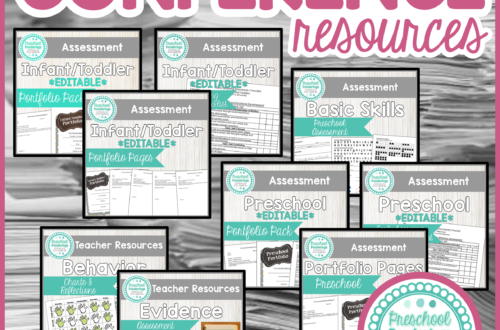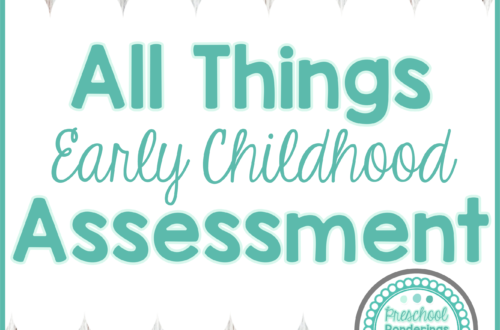What’s in my student portfolios

Yesterday I shared a tutorial for setting up digital student portfolios using Google Drive. Today I want to show you what I put in my student portfolios. I include all of these documents, regardless of the age of the student (I have used them with infants, toddlers, and preschoolers). In Ohio we use ODE’s Early Learning Development Standards, so that is what my portfolios are based on. You can explore the standards here.
All of these portfolio pages are available in my TPT store, and they are editable, so you can download and get started immediately. Check out my assessments here.
Each portfolio starts with a cover page to document the basics; Name, age, school, and teacher. This isn’t completely necessary for a digital portfolio, but I include it in case parents want to print their child’s portfolio.
I also have a portfolio page for every single development standard. These are filled in throughout the school year, so that by the end of the year every child has a complete portfolio. I try to include a photo or work sample as evidence for each standard – I just upload the photo and insert it into the document, and place it in the evidence space, with work samples I scan them, or take a photo of them, and insert them the same way that I would do with a photo. Here are sample portfolio pages for each developmental domain (Social Emotional Development, Language Arts and Literacy, Math, Science, Social Studies, Physical Well being and Motor Development).
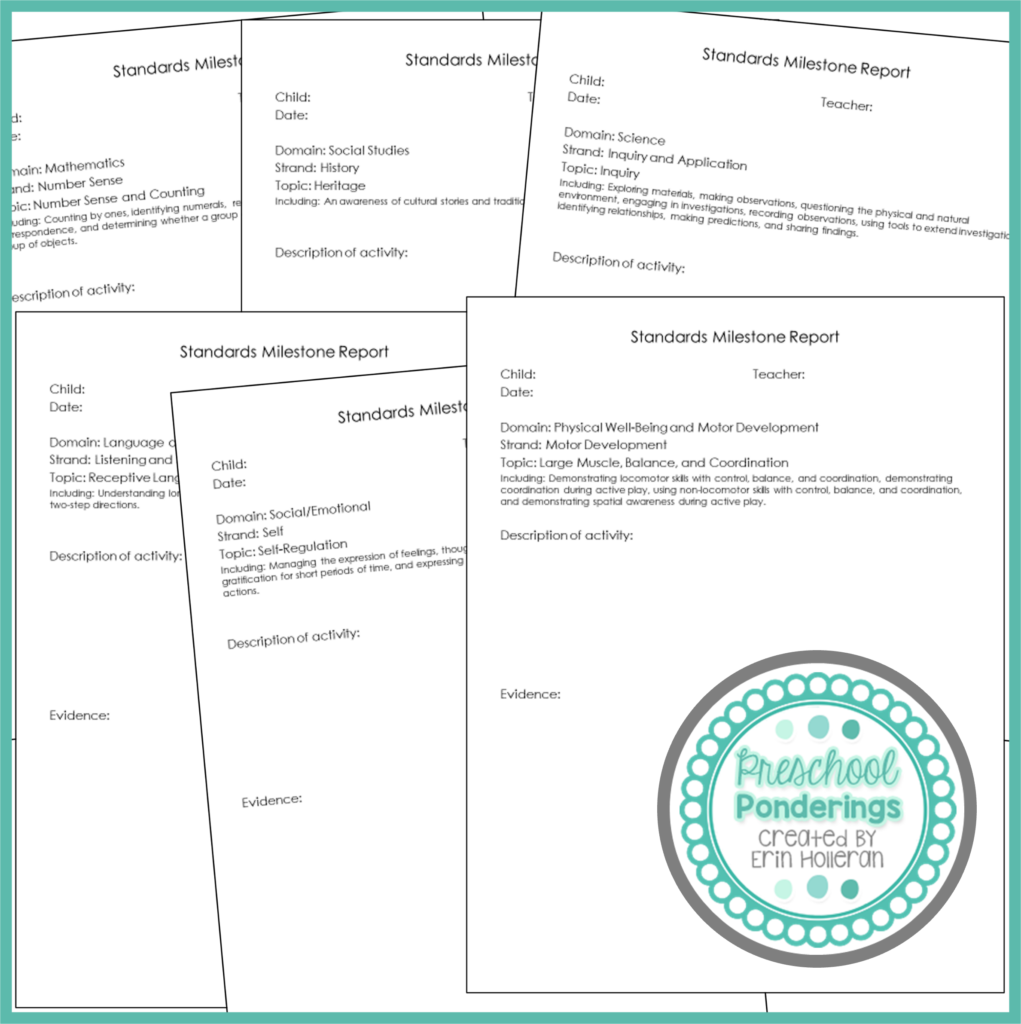
I also include at least one art portfolio page per month. We do so many art projects that It’s easy to include these, and it’s a great way to preserve their artwork. If it is a three dimensional project I include a picture of the child with the completed work of art. This portfolio page is very similar to the standards portfolio pages, but it includes a space to record the materials used and what the child said or did as they were completing the project.

I always include any completed assessments. Sometimes I have to scan these in – like the ASQs that parents fill out. Others, like the standards checklists that I complete before conferences every spring, are digital, so I can upload and add them easily. Here is a sample page from my Preschool Standards Conference Checklist (I also have an Infant/Toddler Standards Checklist). To download a preview, check out the checklist on TPT.
The last thing that I make sure to include in my student portfolios are any documentation panels that feature the child. These panels are created to share the story of the learning process, so they are a vital piece of the portfolio, but documentation panels are a whole series of posts, so we’ll talk about those some other time!
I hope that this will help you visualize what my portfolios look like, and help you get some ideas for your own. The parents that I have introduced to digital portfolios absolutely love them. At the end of the year I save each child’s file onto a disc, and they get to keep the disc, instead of storing the binder forever. When I work with younger kids – infants, toddlers, young preschoolers – I would share their digital portfolio folders with their new teacher so that the new teacher can continue to add to the digital portfolio.
These are great for programs that need to save paper, ink, and space, but they are also perfect for families to use at home because they are easy to store and keep up with! For more assessment ideas, please take a look at the Assessment Section of my Teachers Pay Teachers store.