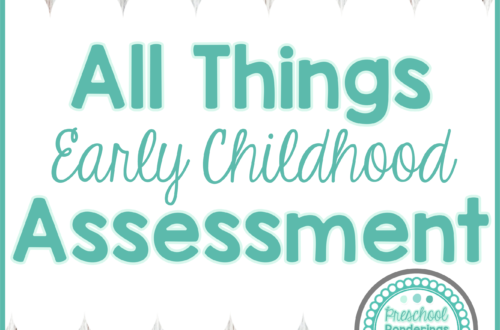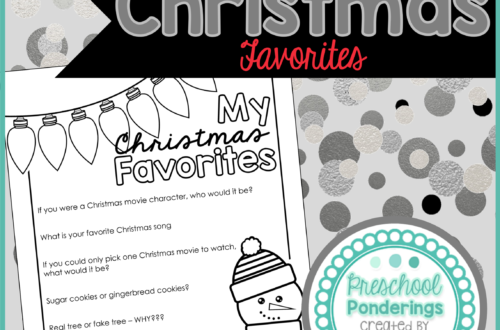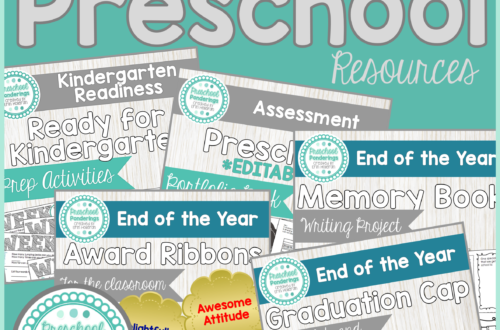technology
-
Friday Freebie – Tech Resources
Happy Friday! This week I’ve shared my favorite resource books for the classroom, and today’s freebie includes a ton of additional resources for you to explore. oday’s freebie is another great resource for teachers, this E-book is full links to different sites that are perfect for teachers. There are sites to use with children in the classroom, sites that are perfect for communicating with parents, sites that can help with lesson planning, and sites that are ideal for online storage and file sharing. Download your copy and take some time to explore, you just might find something that will make next year a whole lot easier!
-
Google Drive Student Portfolios
I originally shared this post a couple of years ago, and it has been the most popular post that I’ve ever written. It was time to give it a face lift, so I’ve updated the photos, but all of the text is the same! I’ve always used three-ring binders to compile my students’ portfolios, but this year my classroom did not have the extra space to store all of them – 1 binder per student takes up a lot of precious space! I decided to do digital portfolios, and using Google drive to store them has been an absolute lifesaver. Having all of the portfolios on Google Drive meant that…
-
Friday Freebie – E-Resources for Teachers
Happy Friday! This week has been all about ideas and resources for teachers, if you haven’t already seen them, go check out all of these great posts; Intro to Teachers Pay Teachers Custom T-shirts for school My Favorite Blogs for Teachers Stores that offer teacher discounts Today’s freebie is another great resource for teachers, this E-book is full links to different sites that are perfect for teachers. There are sites to use with children in the classroom, sites that are perfect for communicating with parents, sites that can help with lesson planning, and sites that are ideal for online storage and file sharing. Download your copy and take some time…
-
Friday Freebie – Tech Ebook
It’s Friday! The freebie that I’m sharing with you today is one that I’m really excited about, mostly because I’ve put a ton of hours into it. I created this Tech Resources E-book for my upcoming NAEYC Conference Presentation, and I want to share it with the entire world. This book is full of clickable links and icons that will lead you to websites that I promise will make your job easier. There are sites where you can create a class blog, share info and photos with families, and collaborate with other teachers. I’ve also included links to my favorite blogs, Pinterest boards, and websites for creating amazing displays and…
-
Change is a good thing
From Spokenly It took me a long time to feel this way, but after a year and a half of living my life in chaos and trying to be positive and see the silver lining ALL THE TIME, I think I actually get it. I’ve been a little down for the last couple of weeks, you see, this is the first year that I haven’t actually had my own class to welcome back to school. While I know that I’m doing exactly what I’m really meant to be doing, and I love that I get to spend so much time working on projects that I’m really passionate about, It does…
-
What’s in my student portfolios
Yesterday I shared a tutorial for setting up digital student portfolios using Google Drive. Today I want to show you what I put in my student portfolios. I include all of these documents, regardless of the age of the student (I have used them with infants, toddlers, and preschoolers). In Ohio we use ODE’s Early Learning Development Standards, so that is what my portfolios are based on. You can explore the standards here. All of these portfolio pages are available in my TPT store, and they are editable, so you can download and get started immediately. Check out my assessments here. Each portfolio starts with a cover page to document…
-
Space saving portfolios
I’ve always used three-ring binders to compile my students’ portfolios, but this year my classroom did not have the extra space to store all of them – 1 binder per student takes up a lot of precious space! I decided to do digital portfolios, and using Google drive to store them has been an absolute lifesaver. Having all of the portfolios on Google Drive meant that I could work on them any time I wanted to – whether I was at school or not, and I was able to share each folder with the parents online, then they could look through the portfolios whenever they wanted to. This meant less…